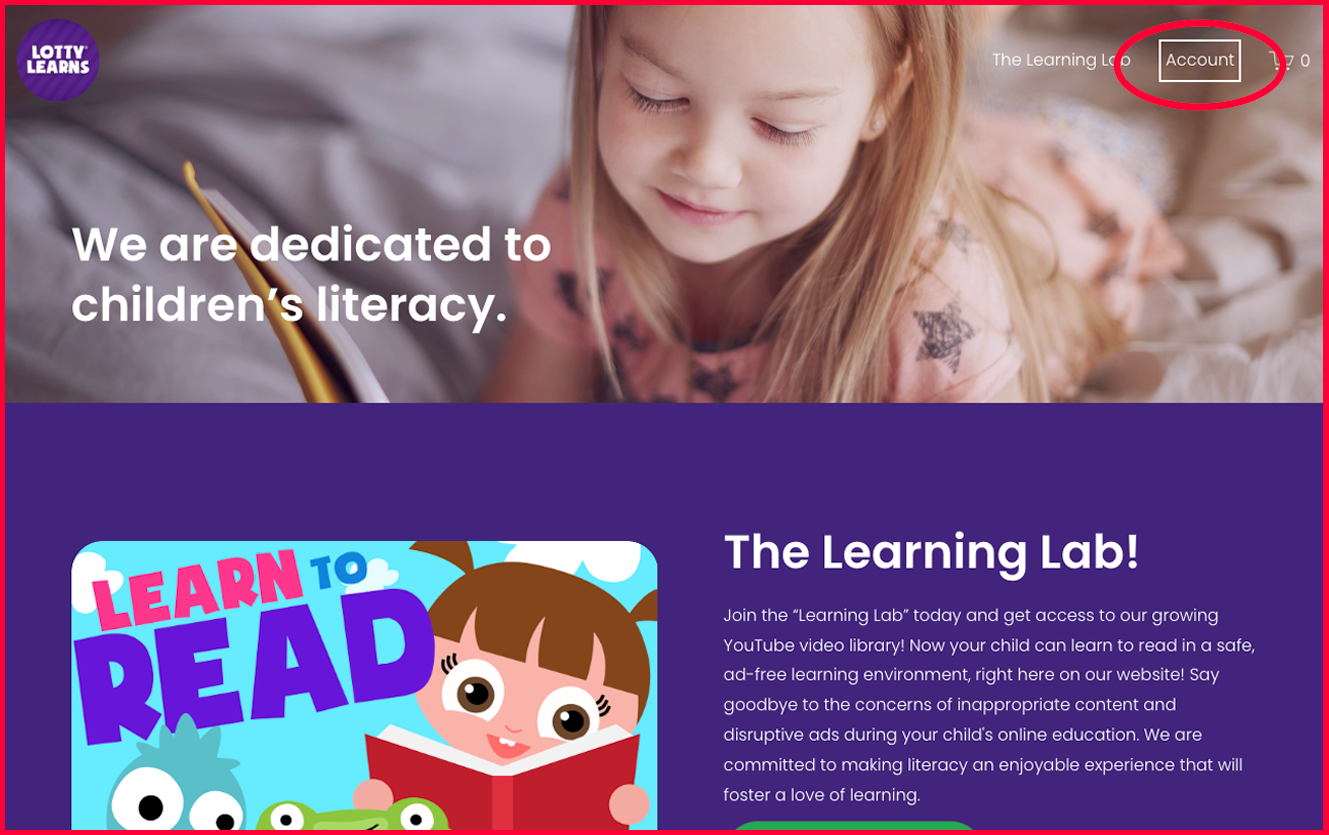1. Log in to Your Account: Go to our website and log in using your credentials.
Cancel Subsription
Note: Once logged in, your Account Panel should automatically open. If you do not see the account panel upon logging in, you can access it by clicking the Account button located at the top right corner of the page.
2. Access the Account Panel: Once logged in, you should see the account panel on the right side of the screen. click on Manage Subscription.
3. You will be taken to the subscription details page. Near the bottom, you will find CANCEL SUBSCRIPTION in red letters. Click this to proceed with the cancellation.